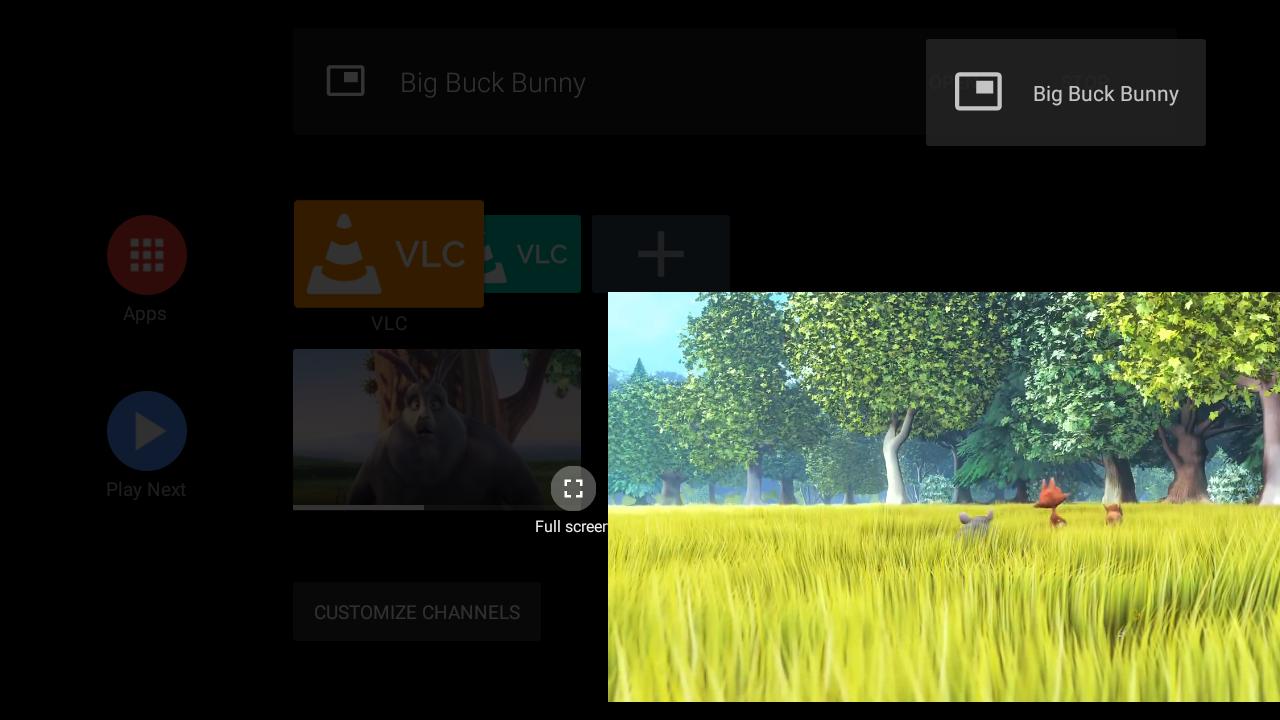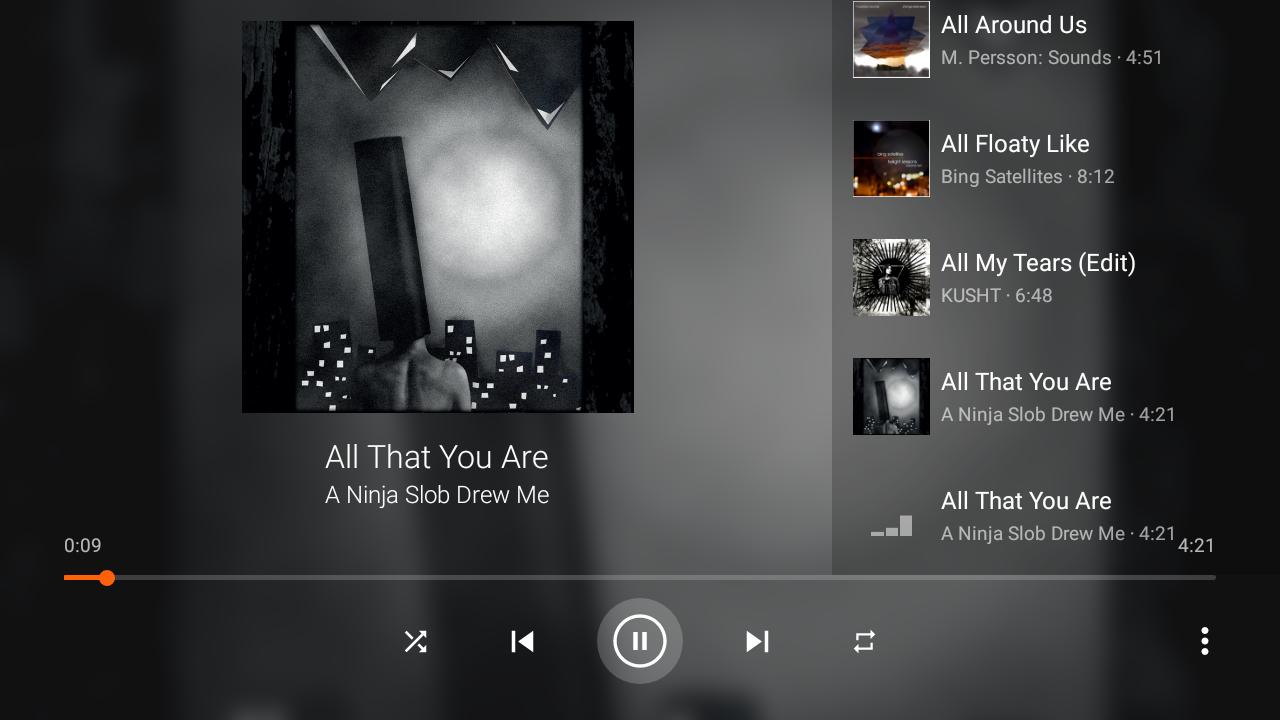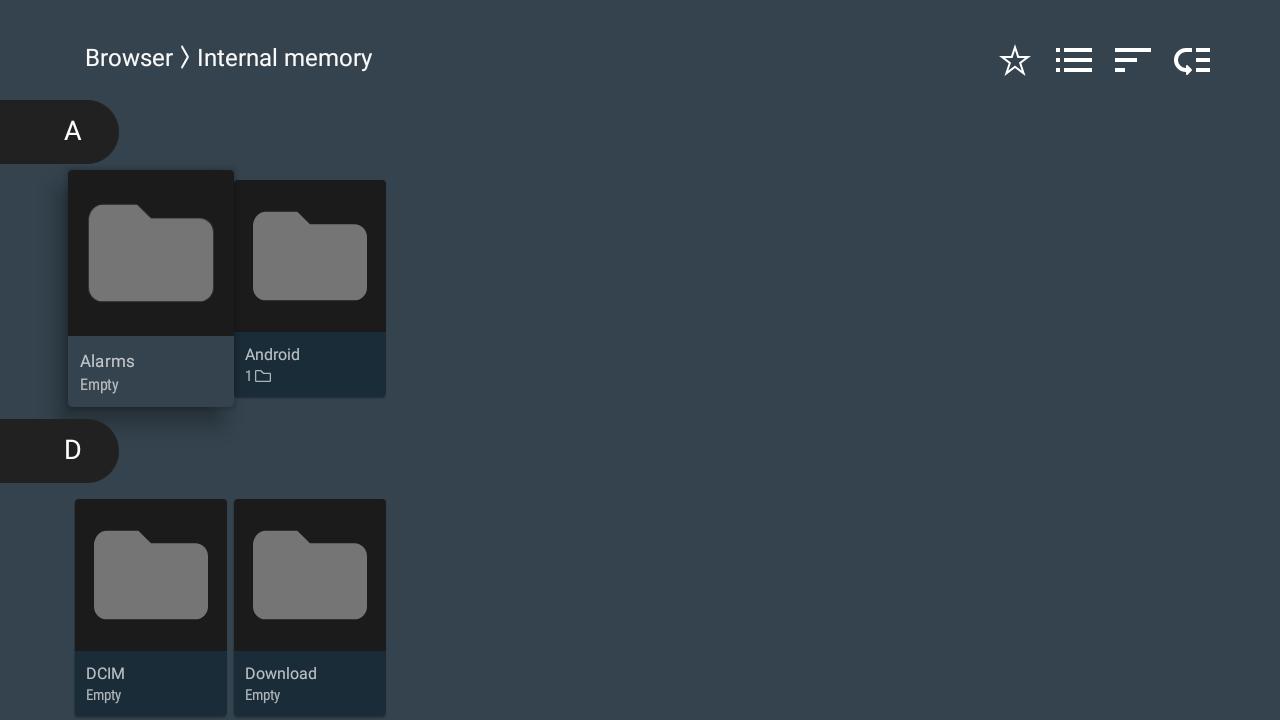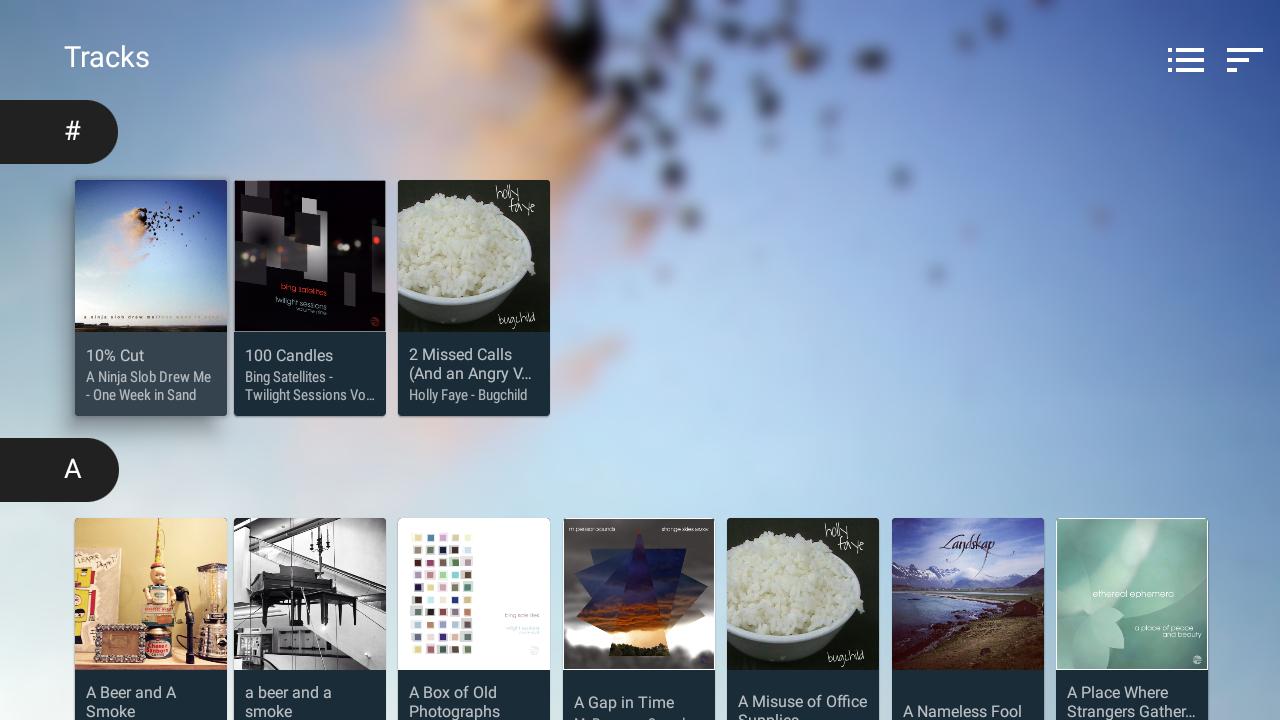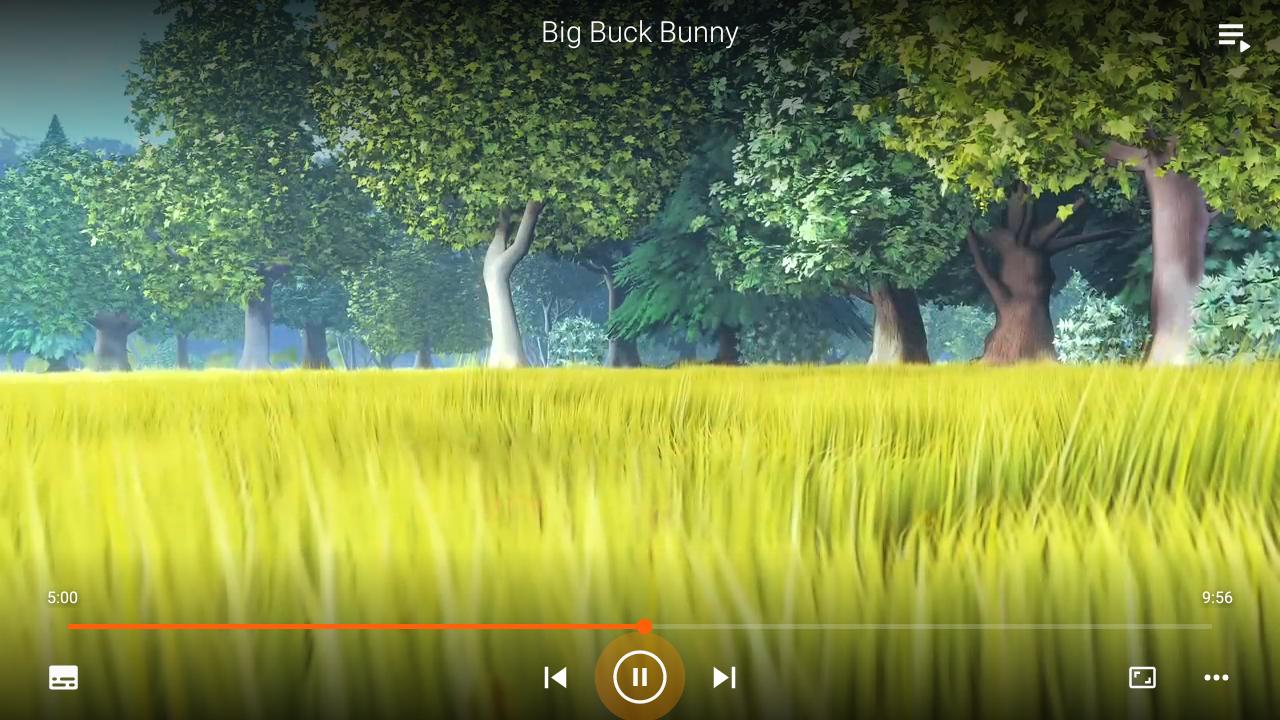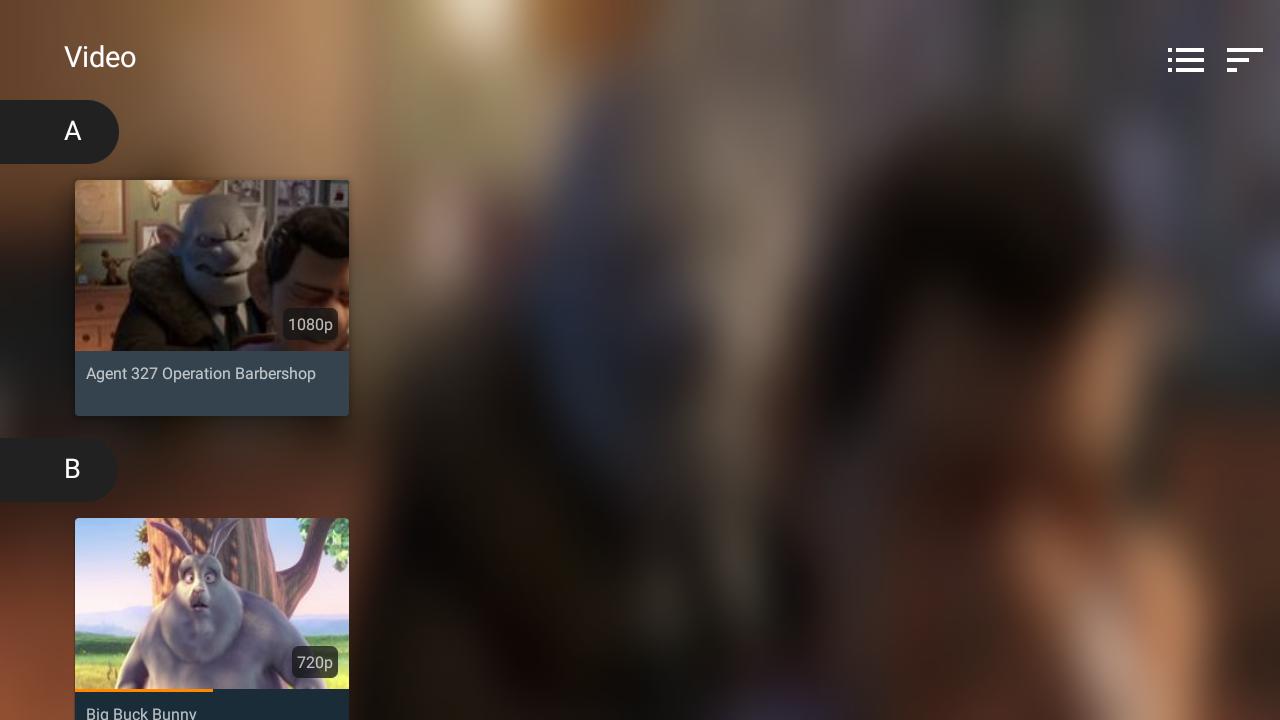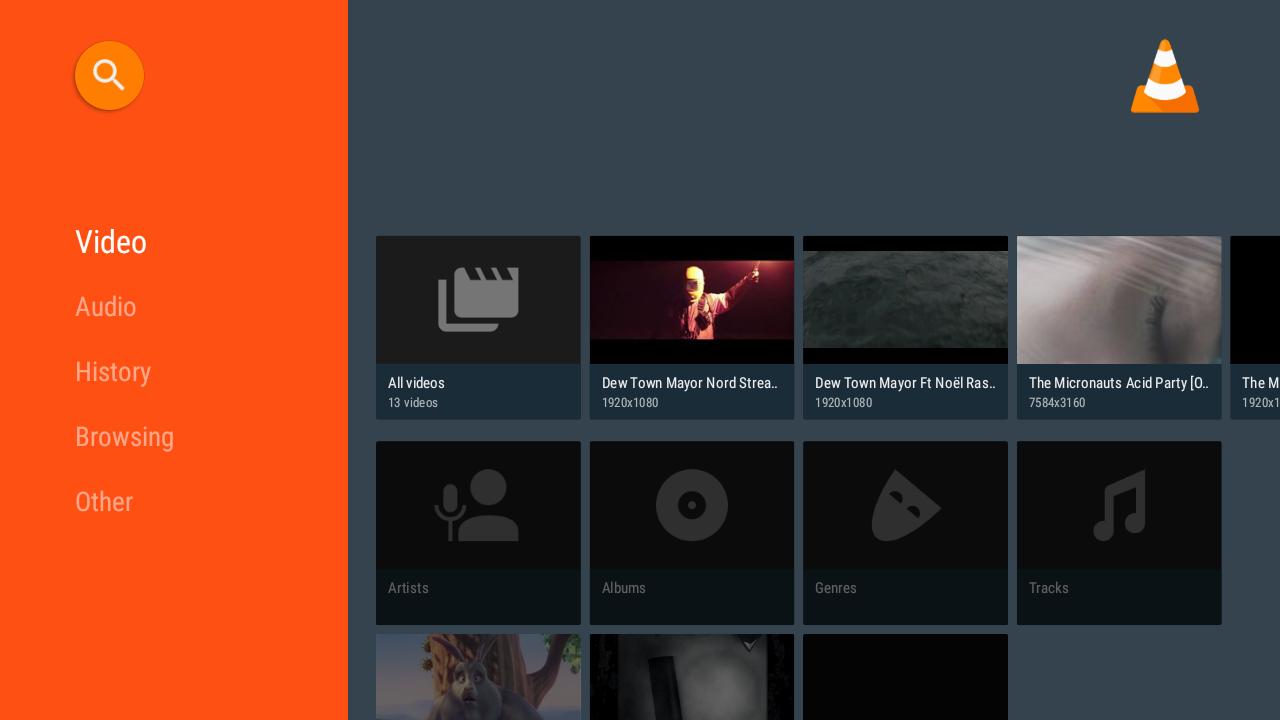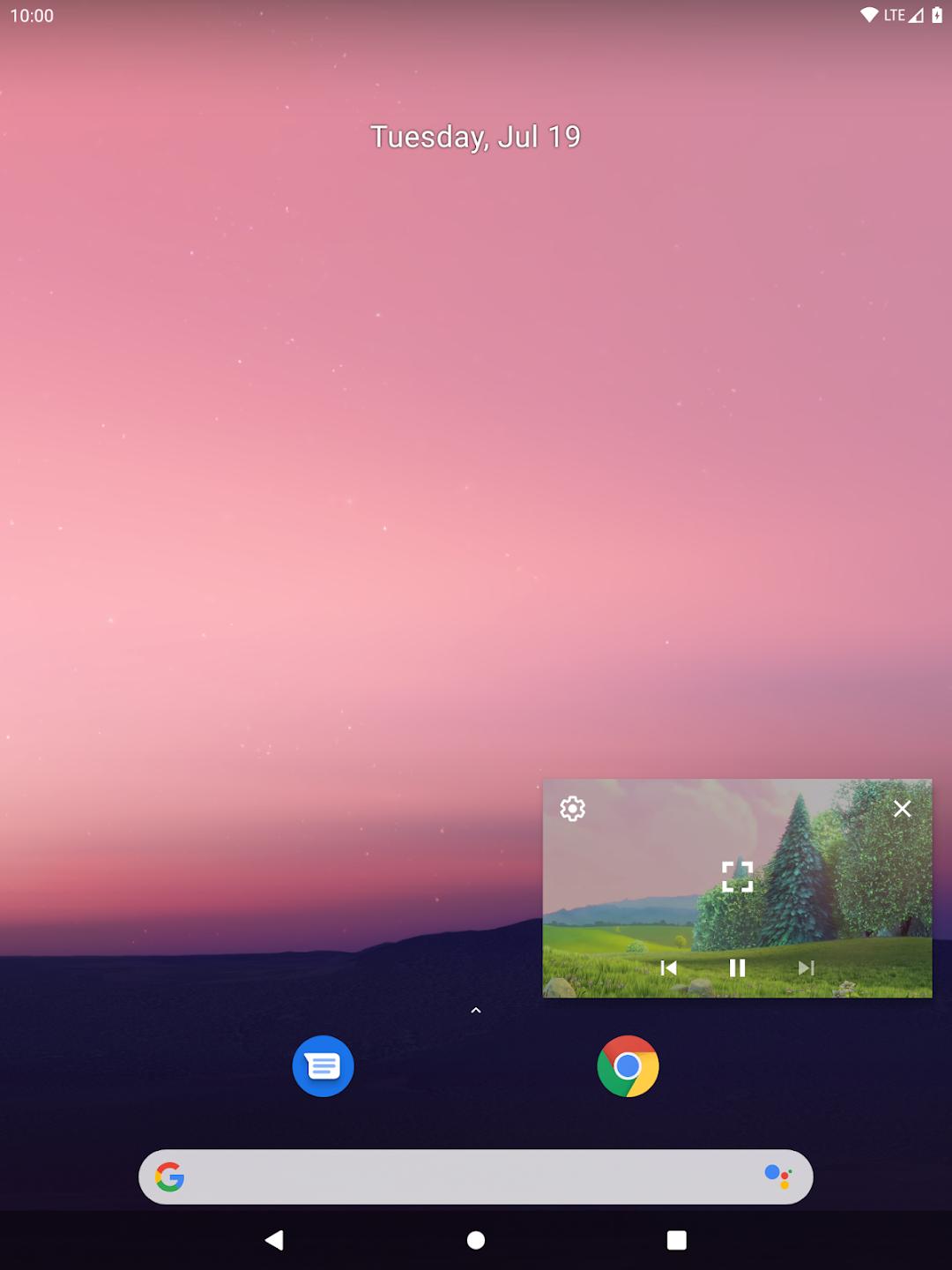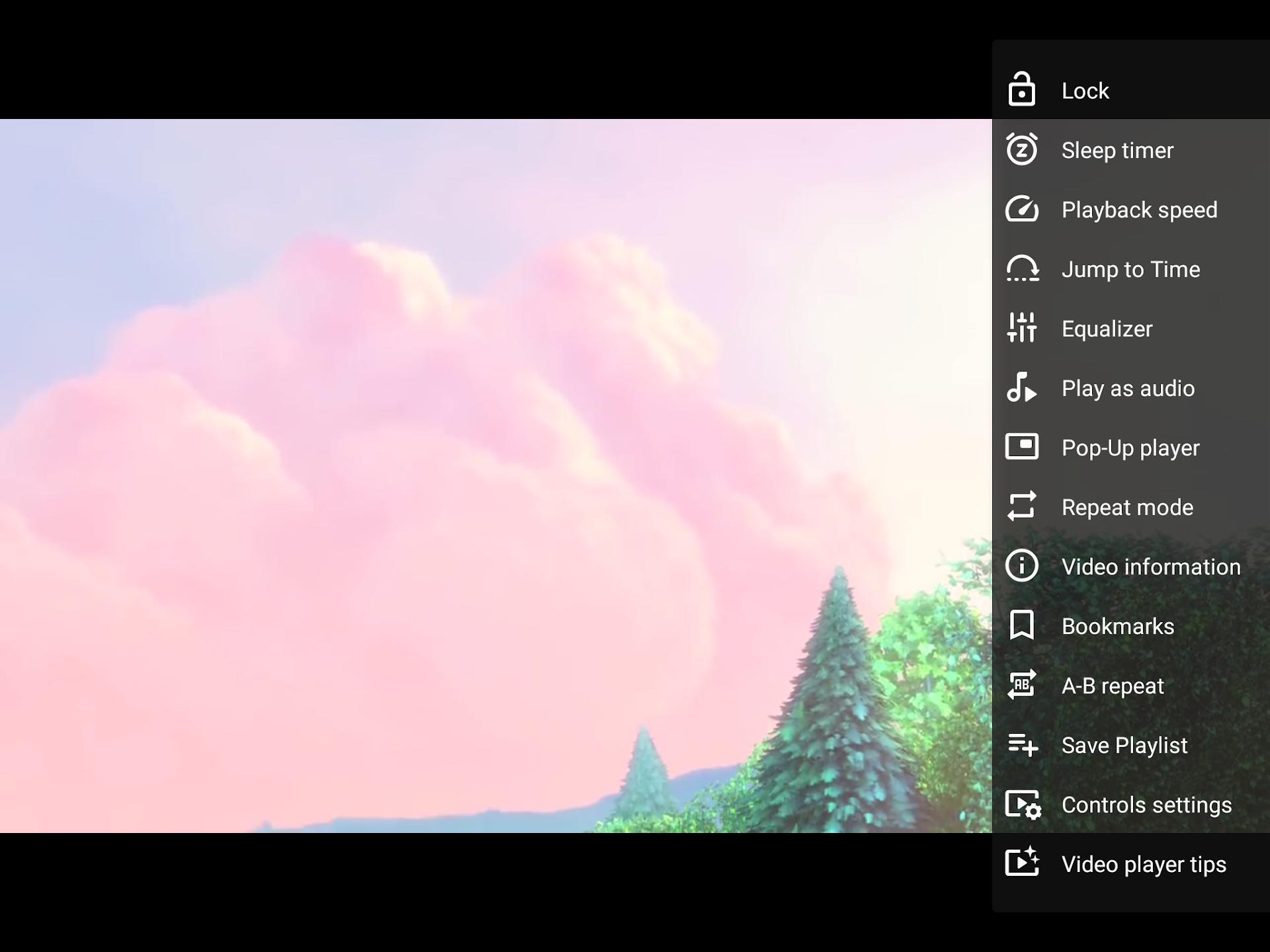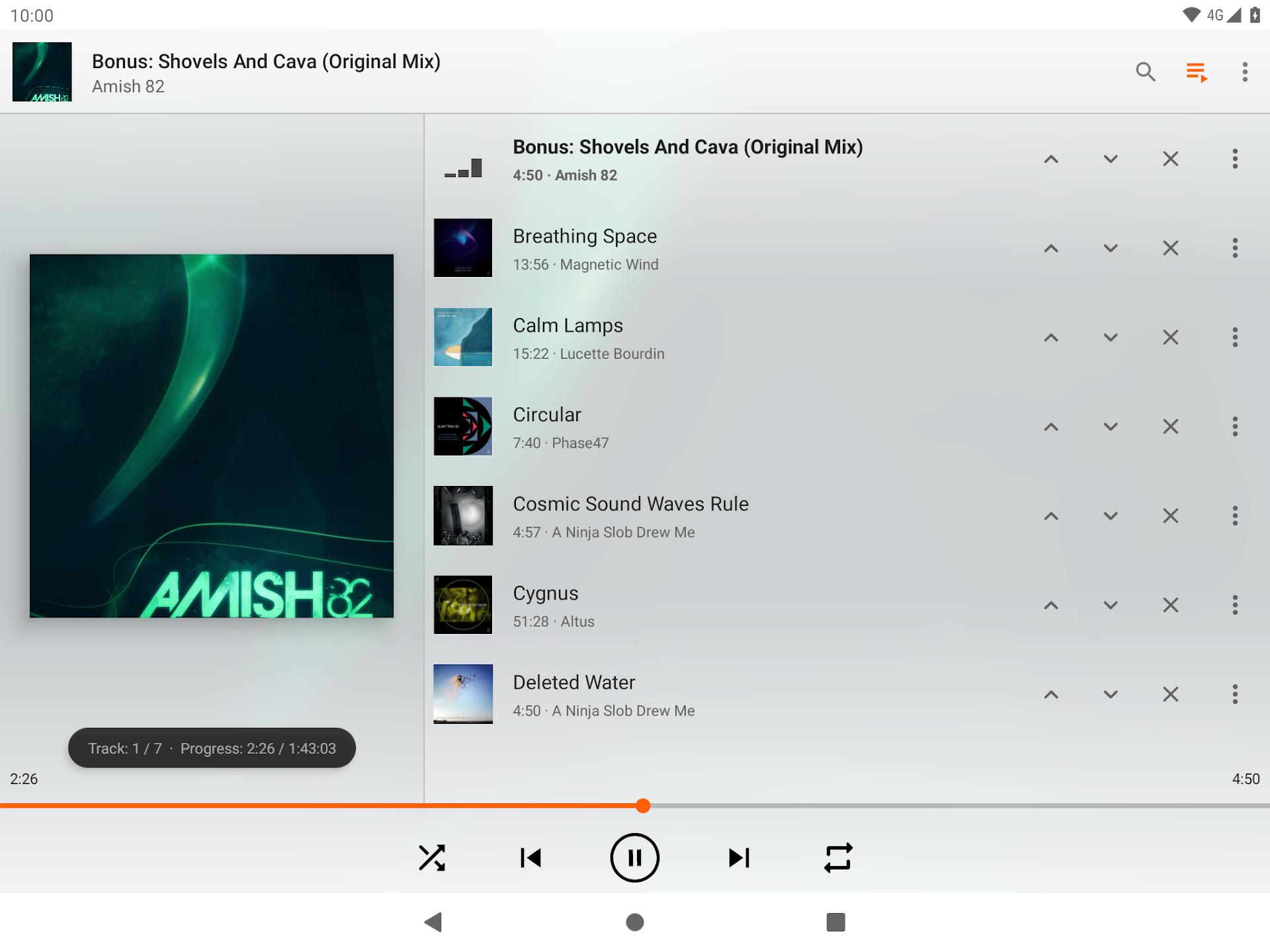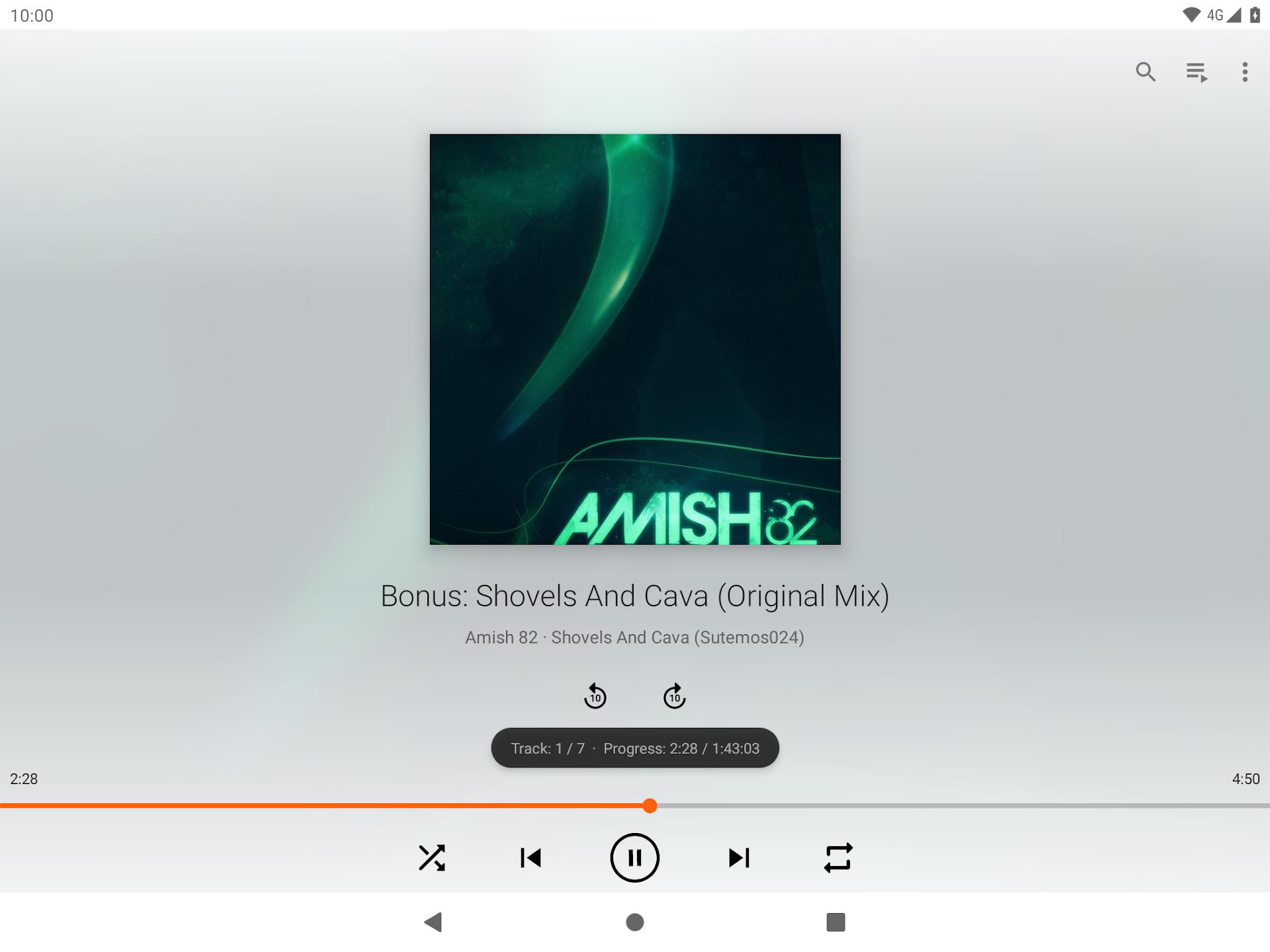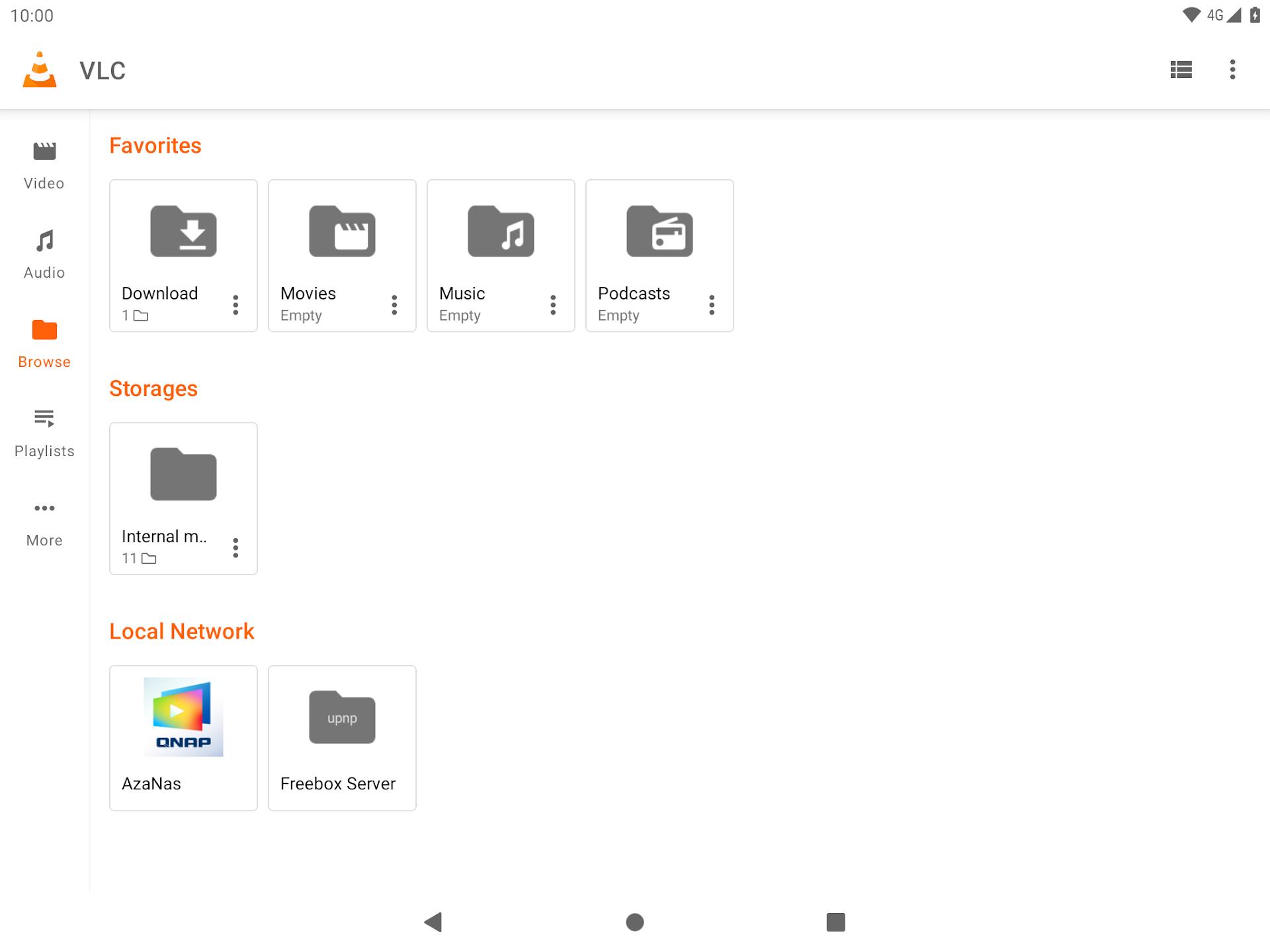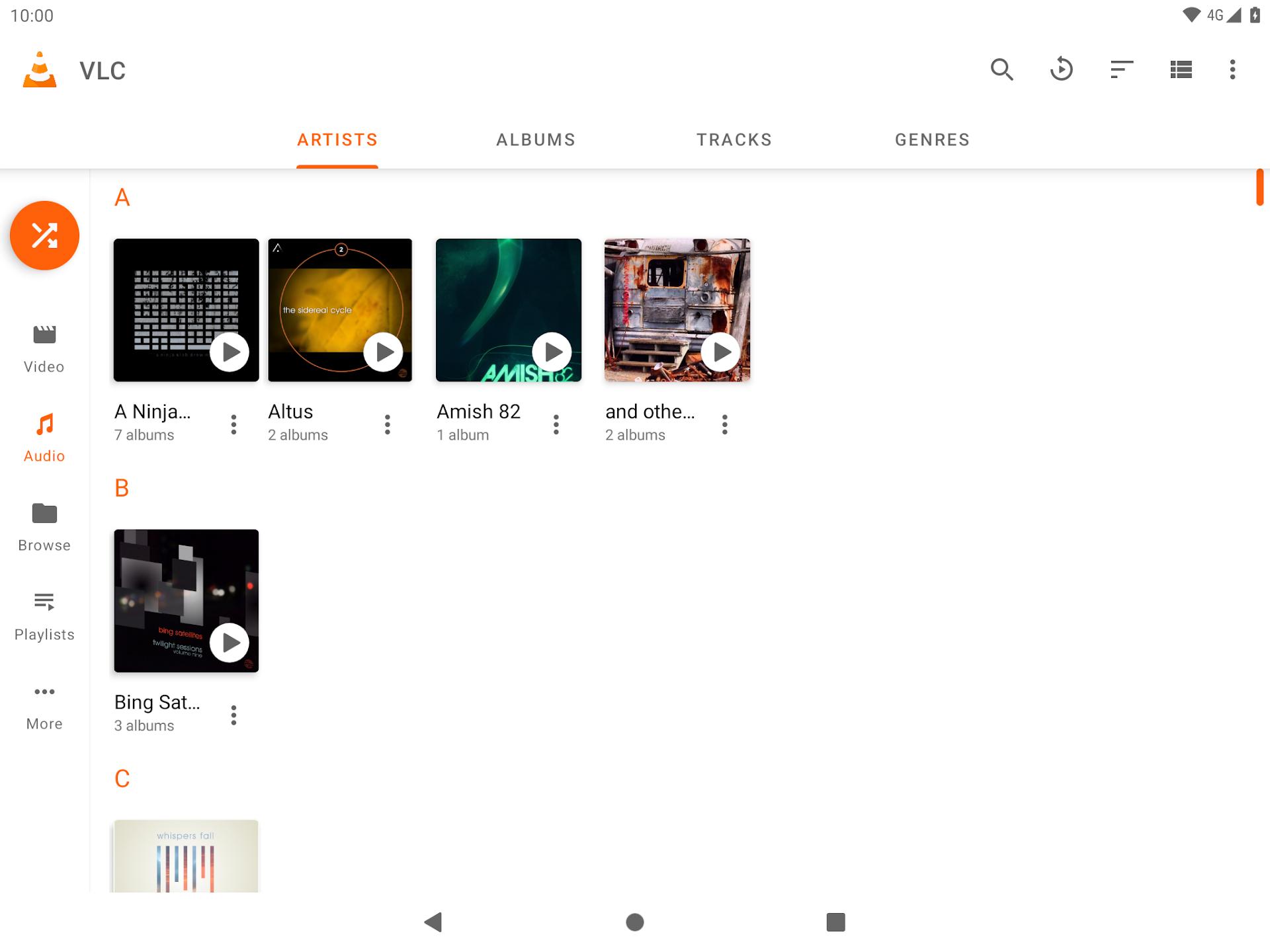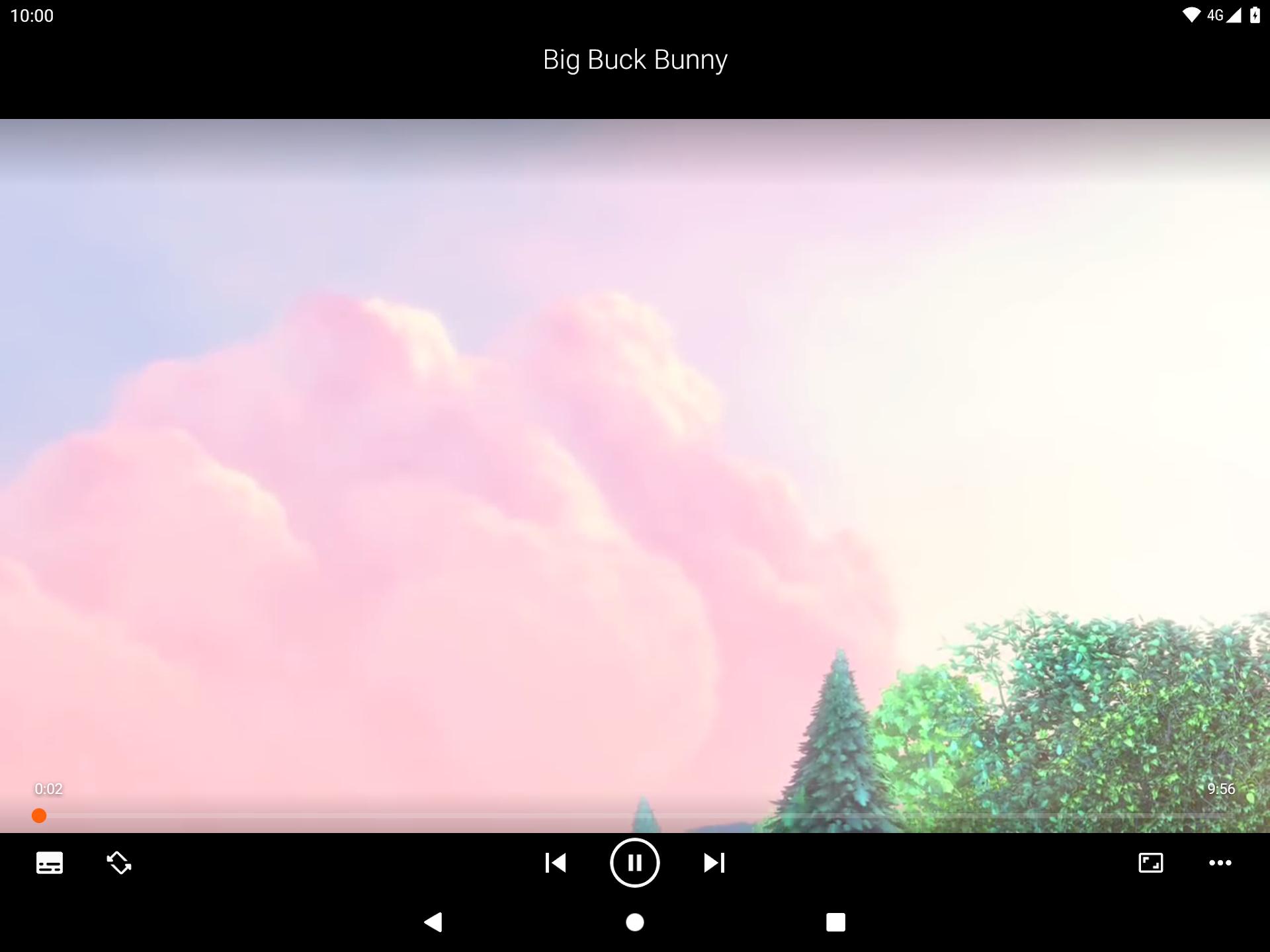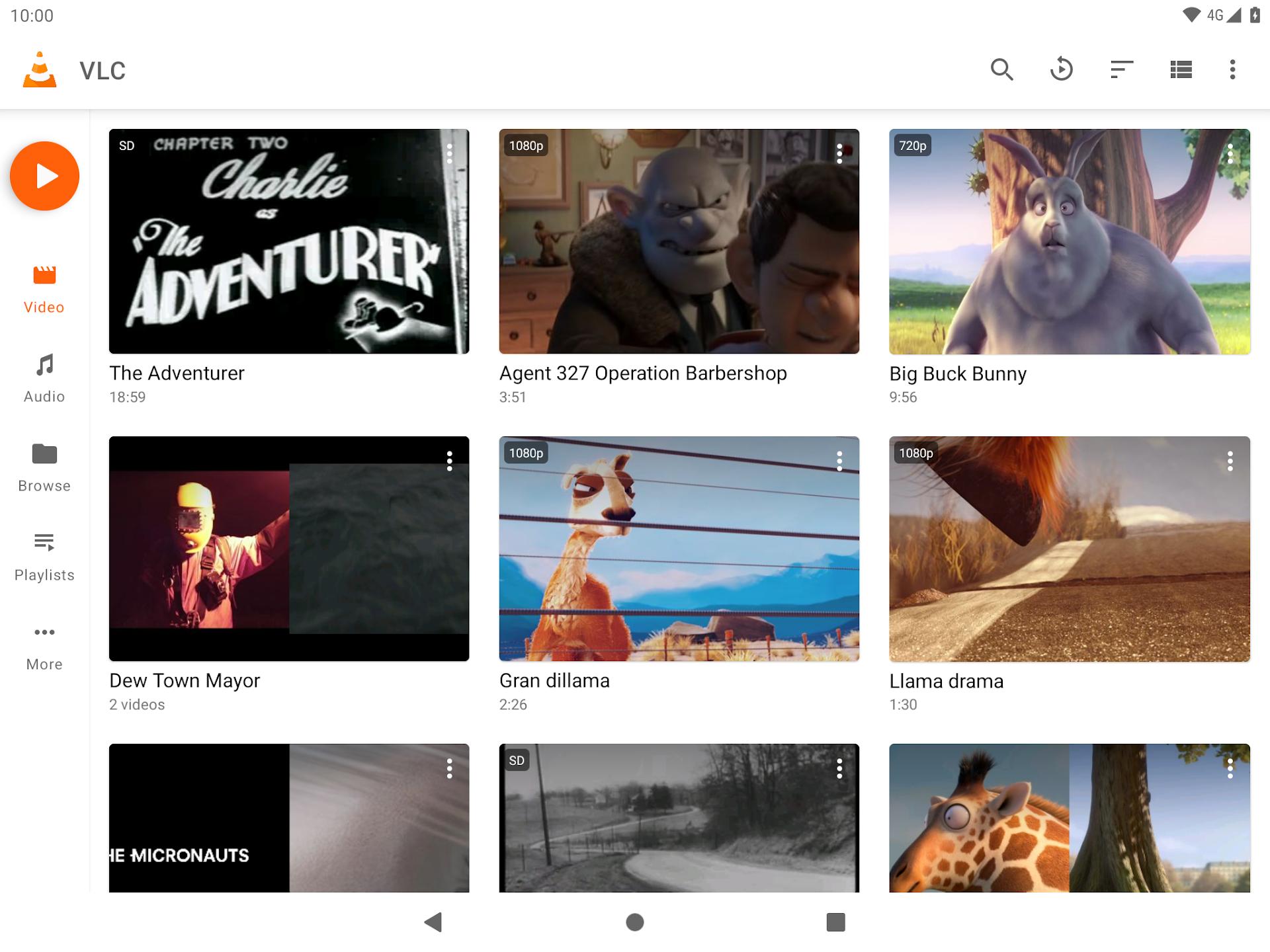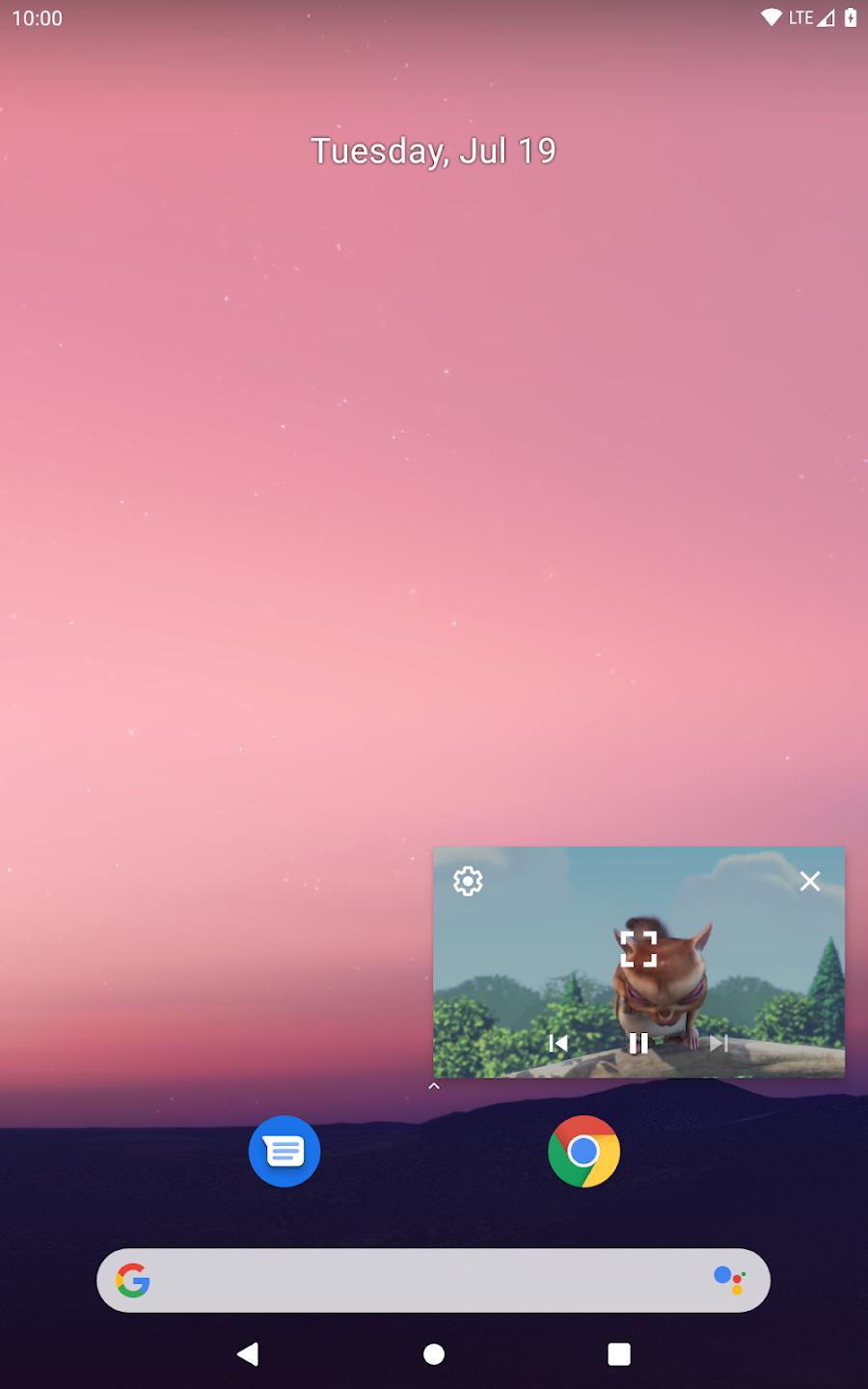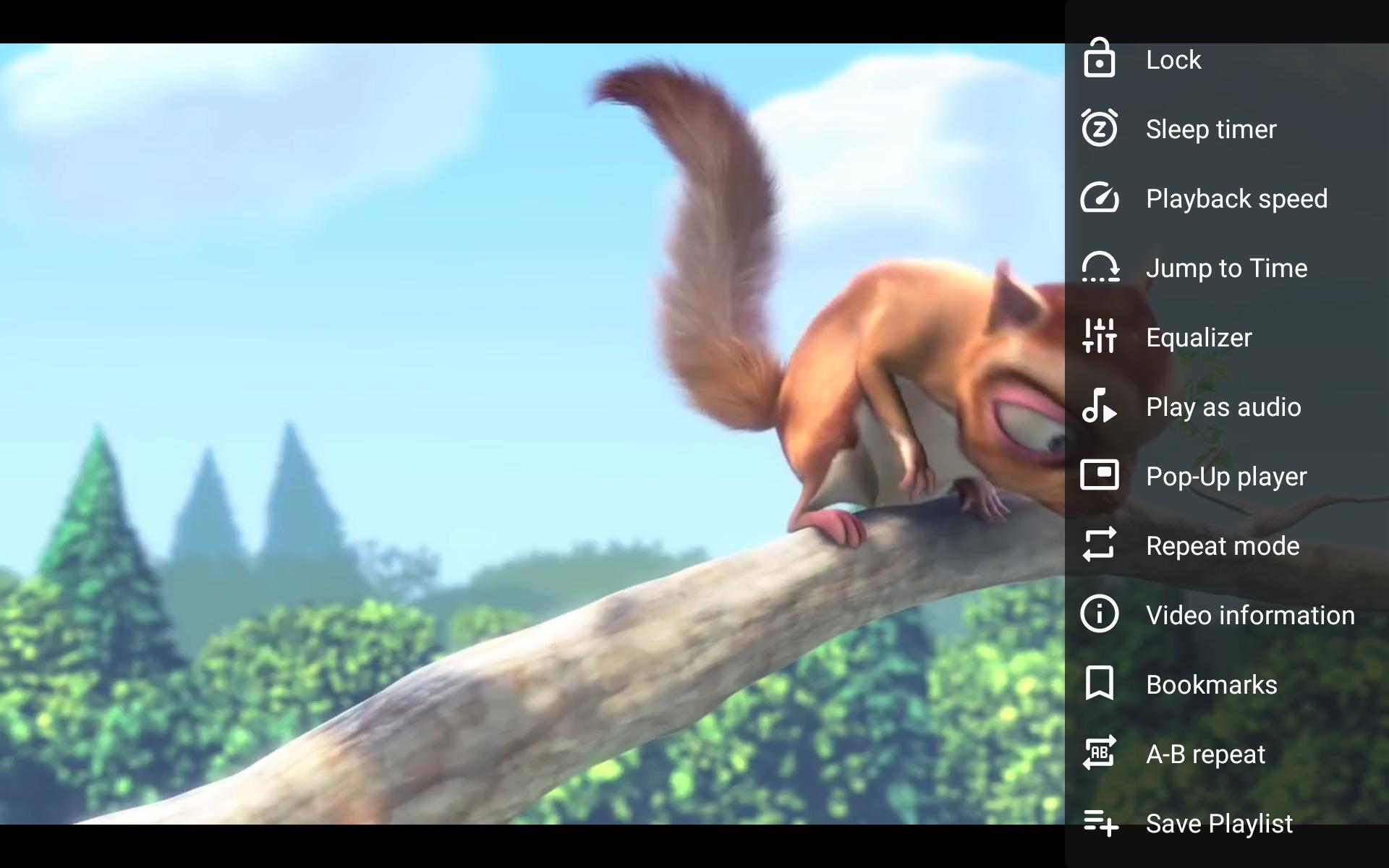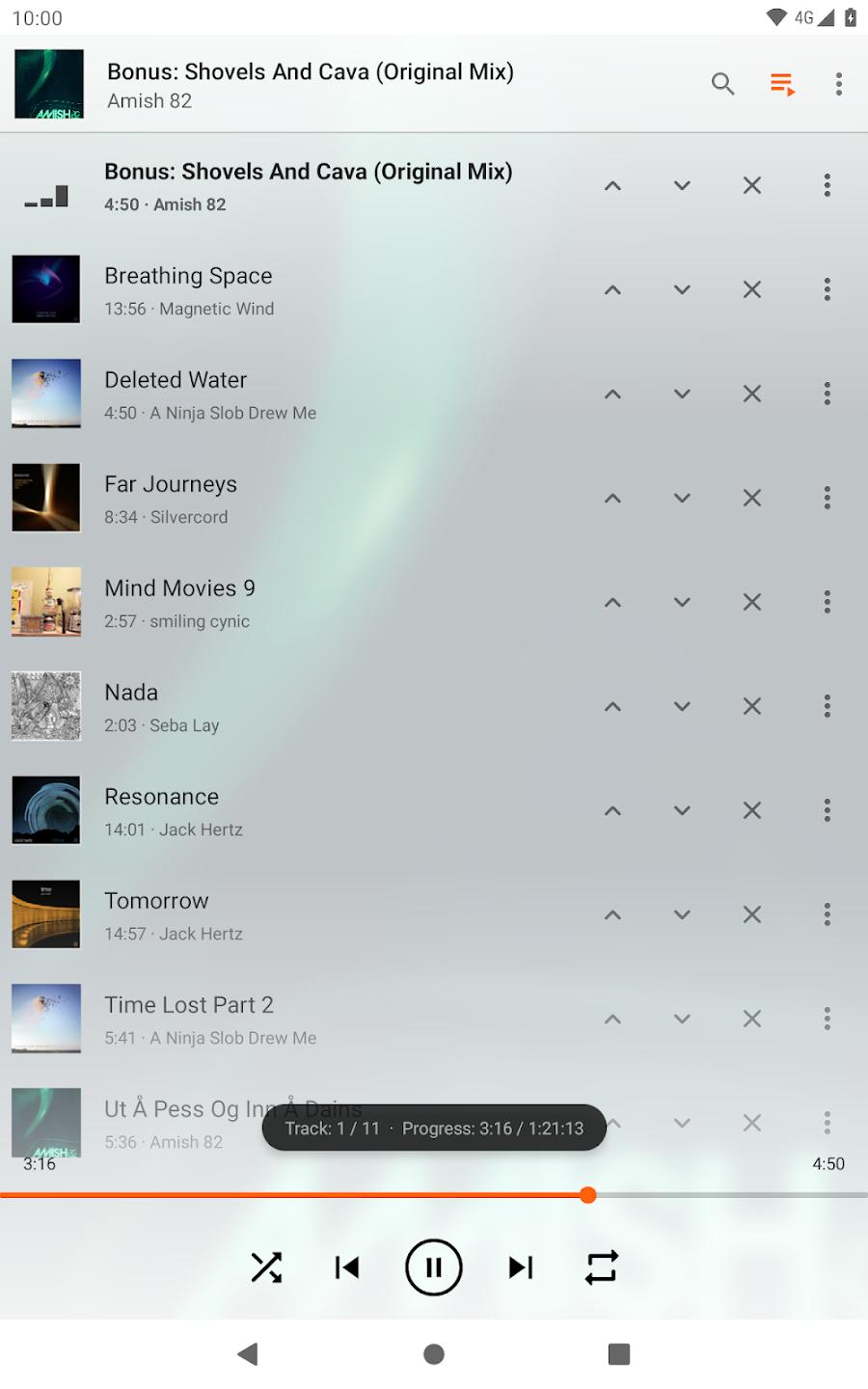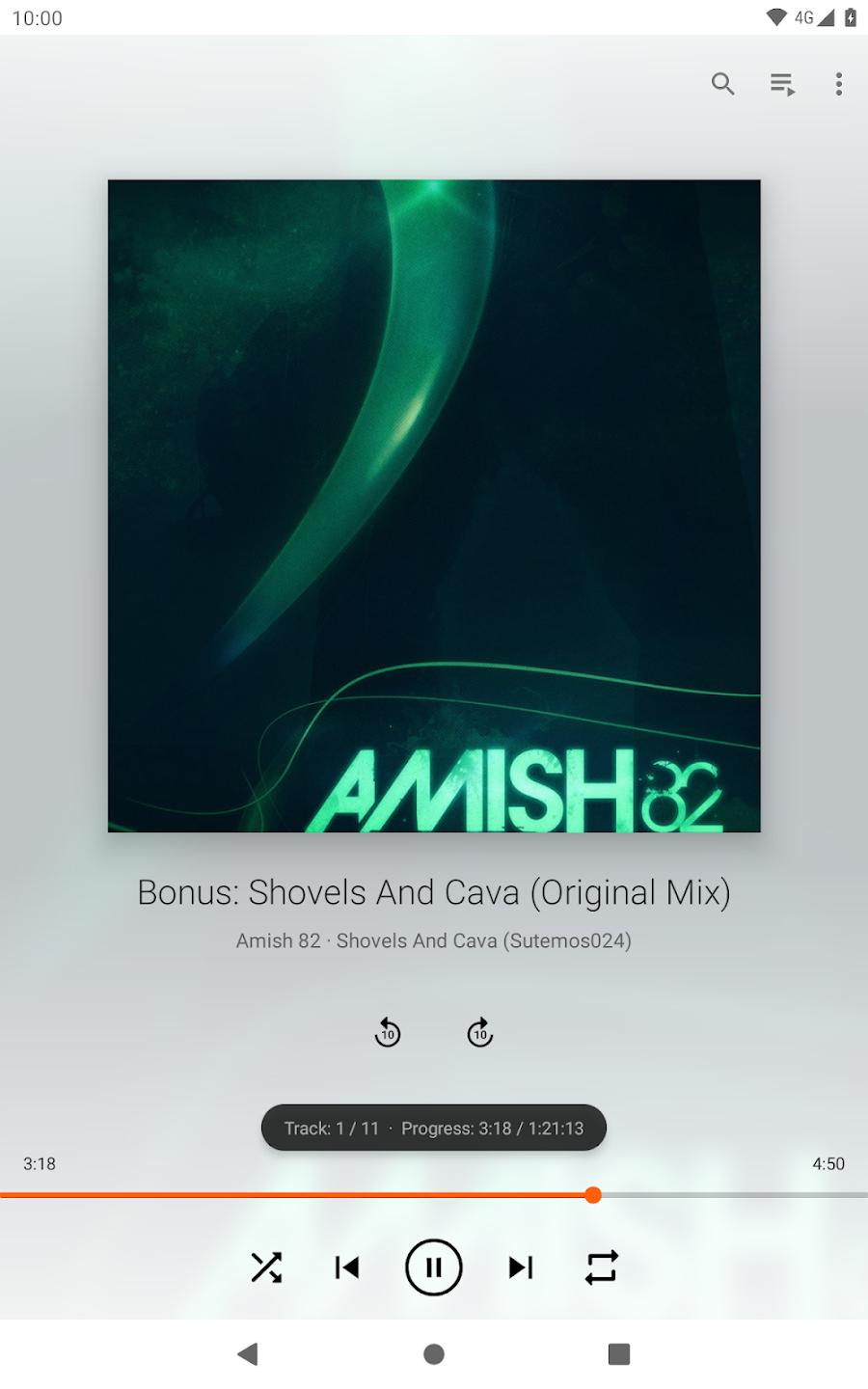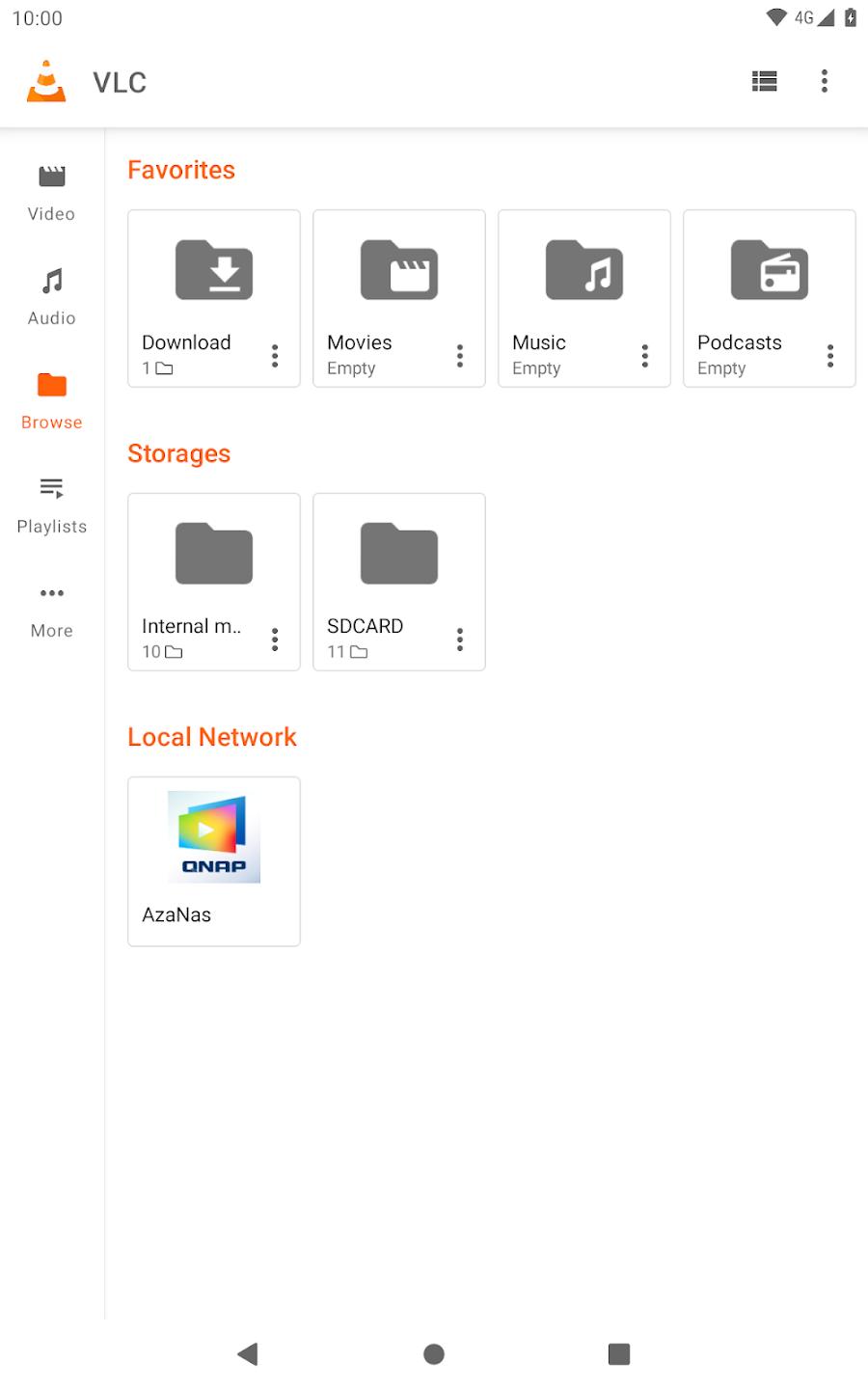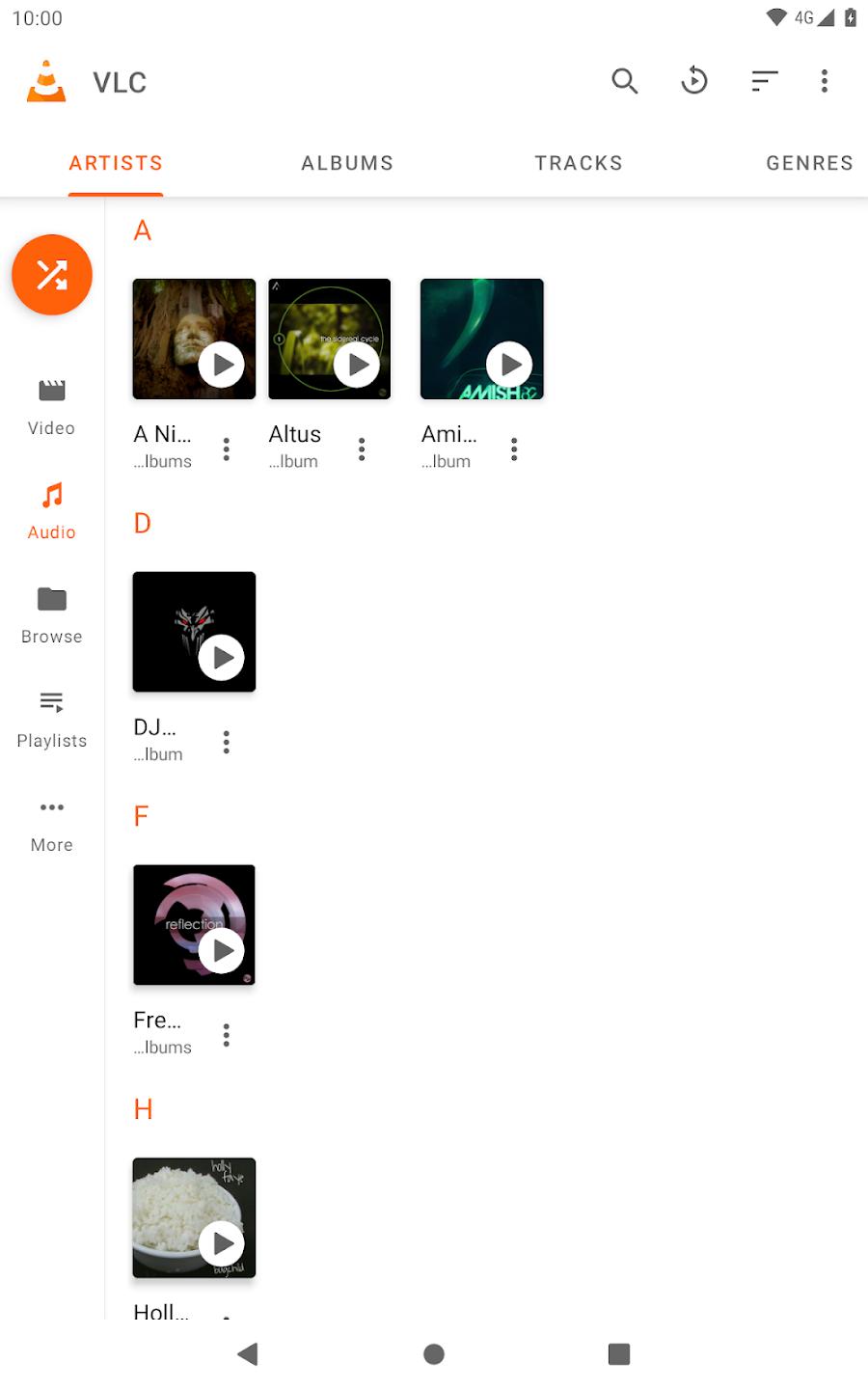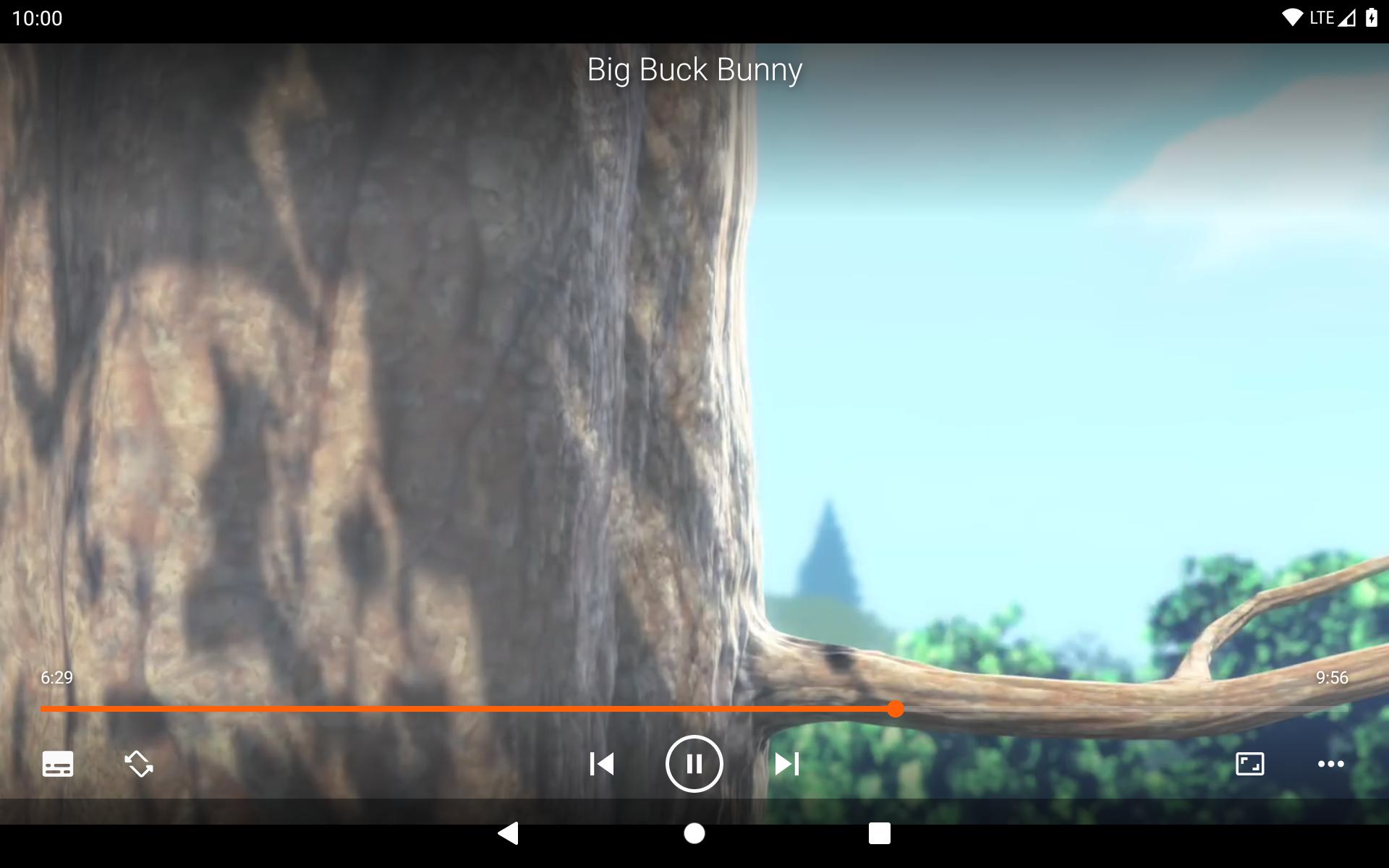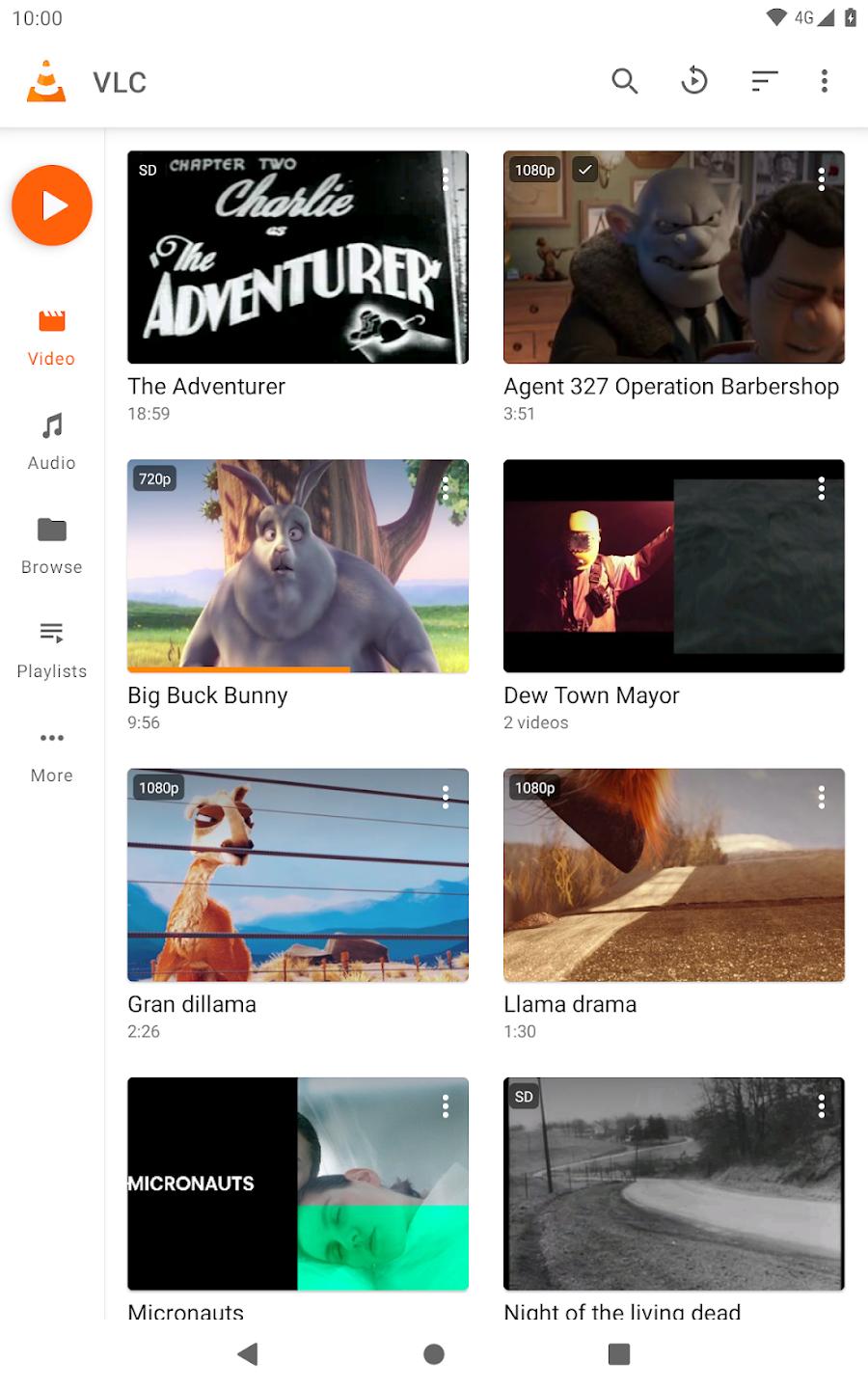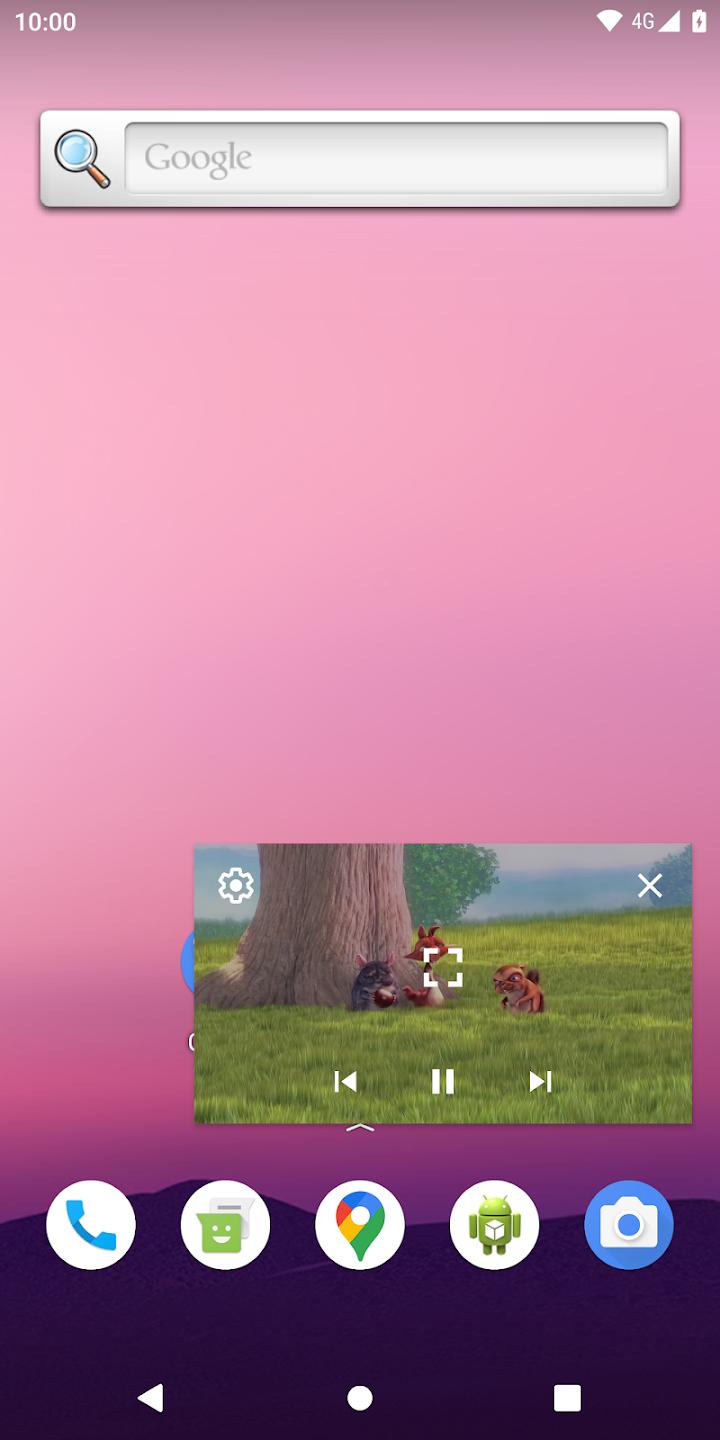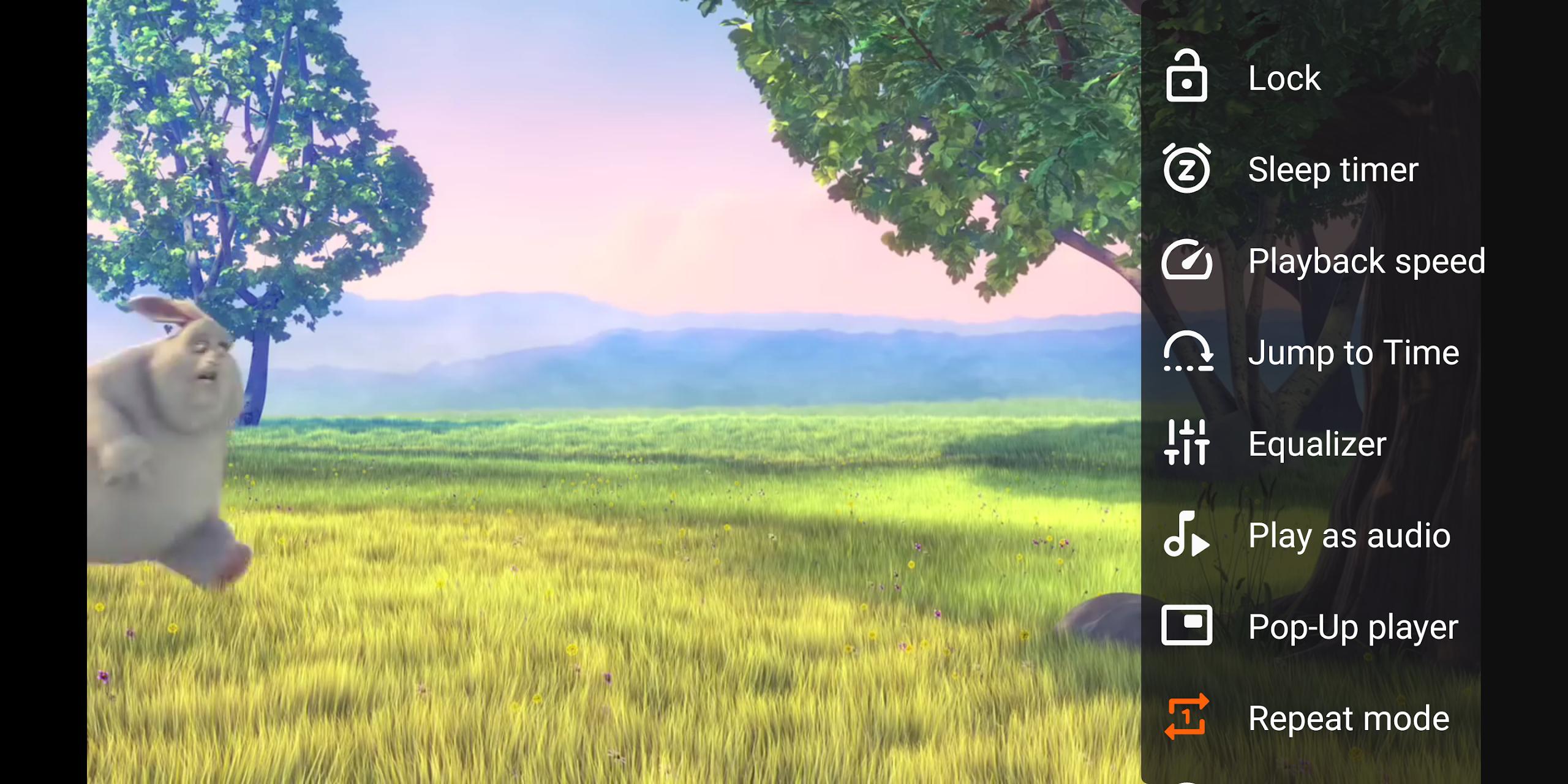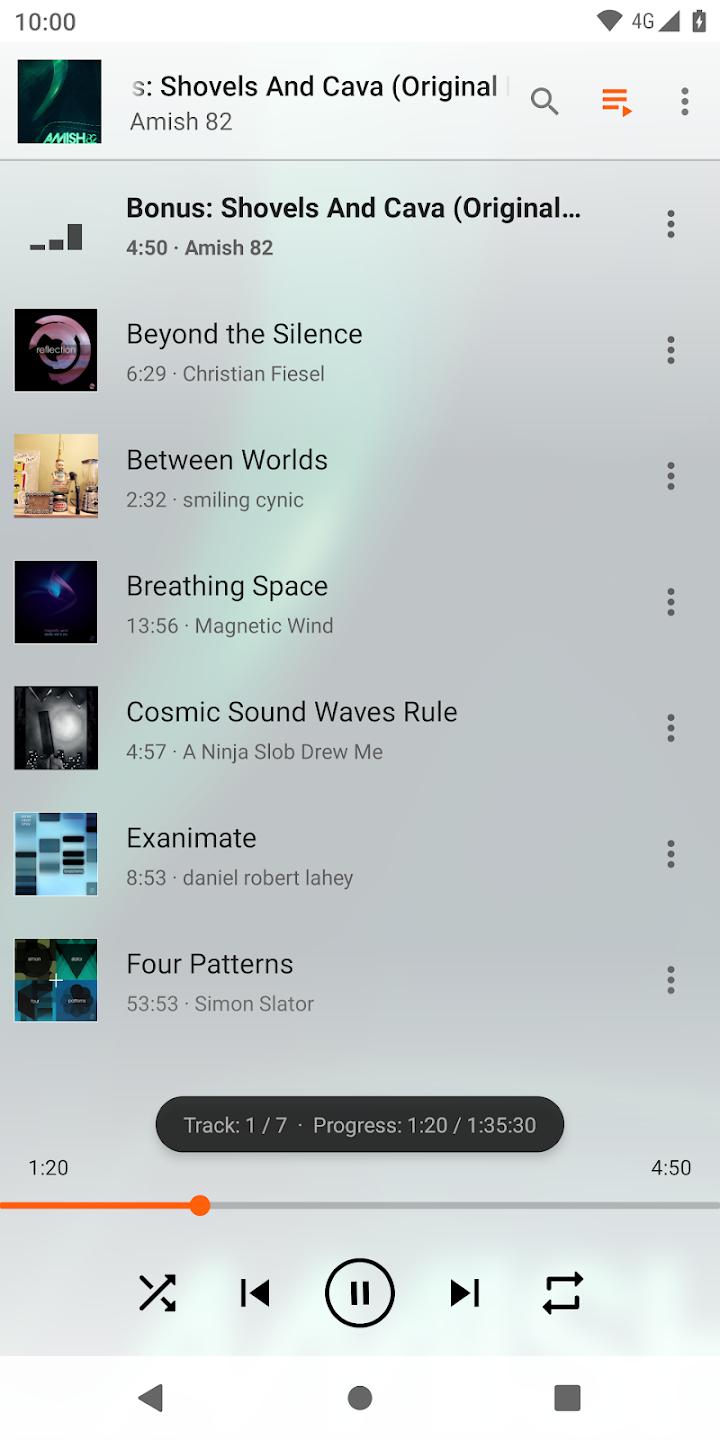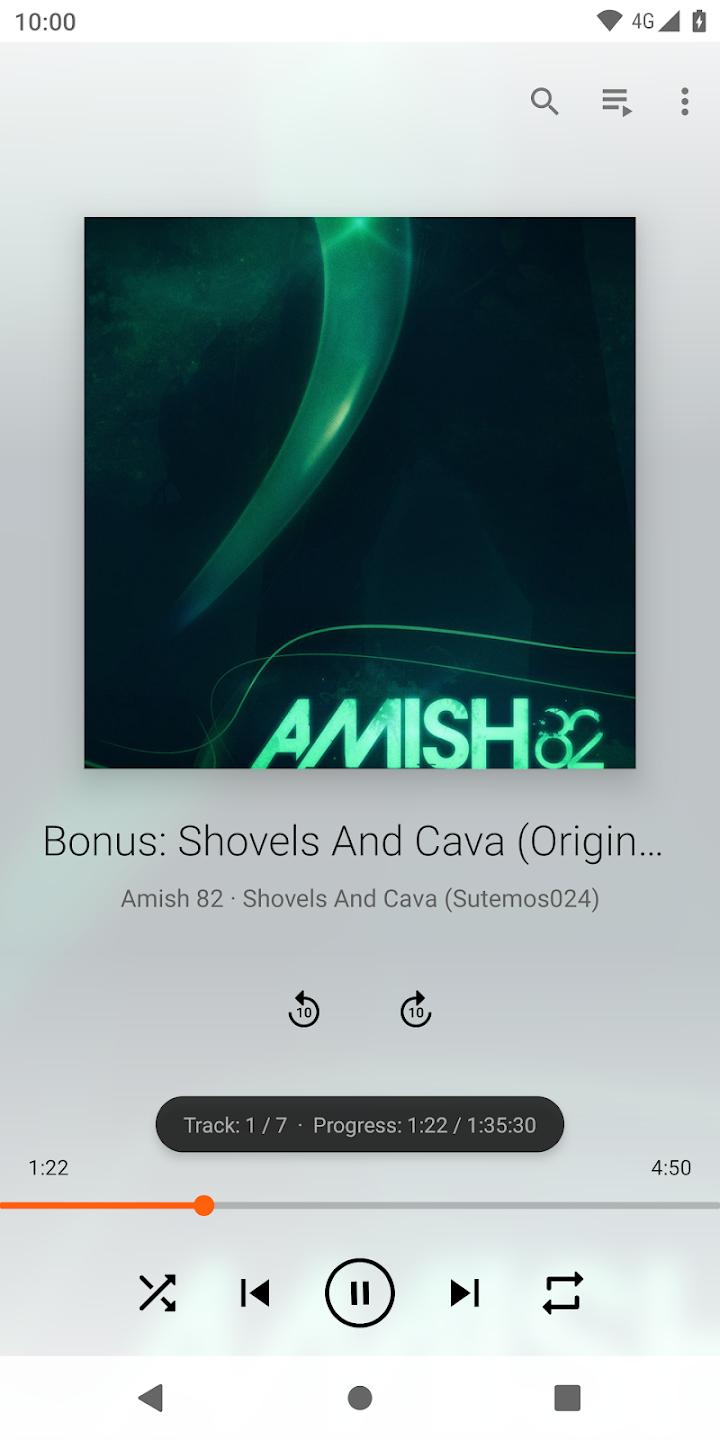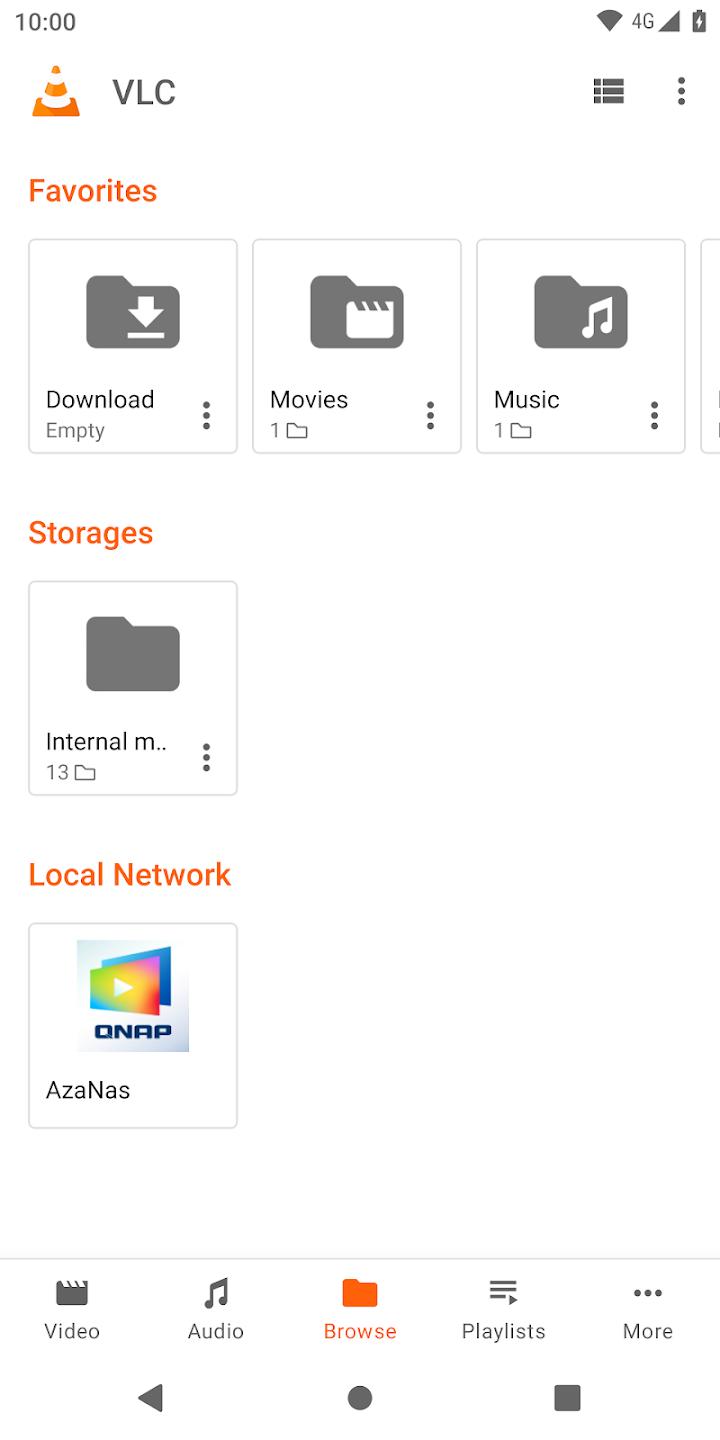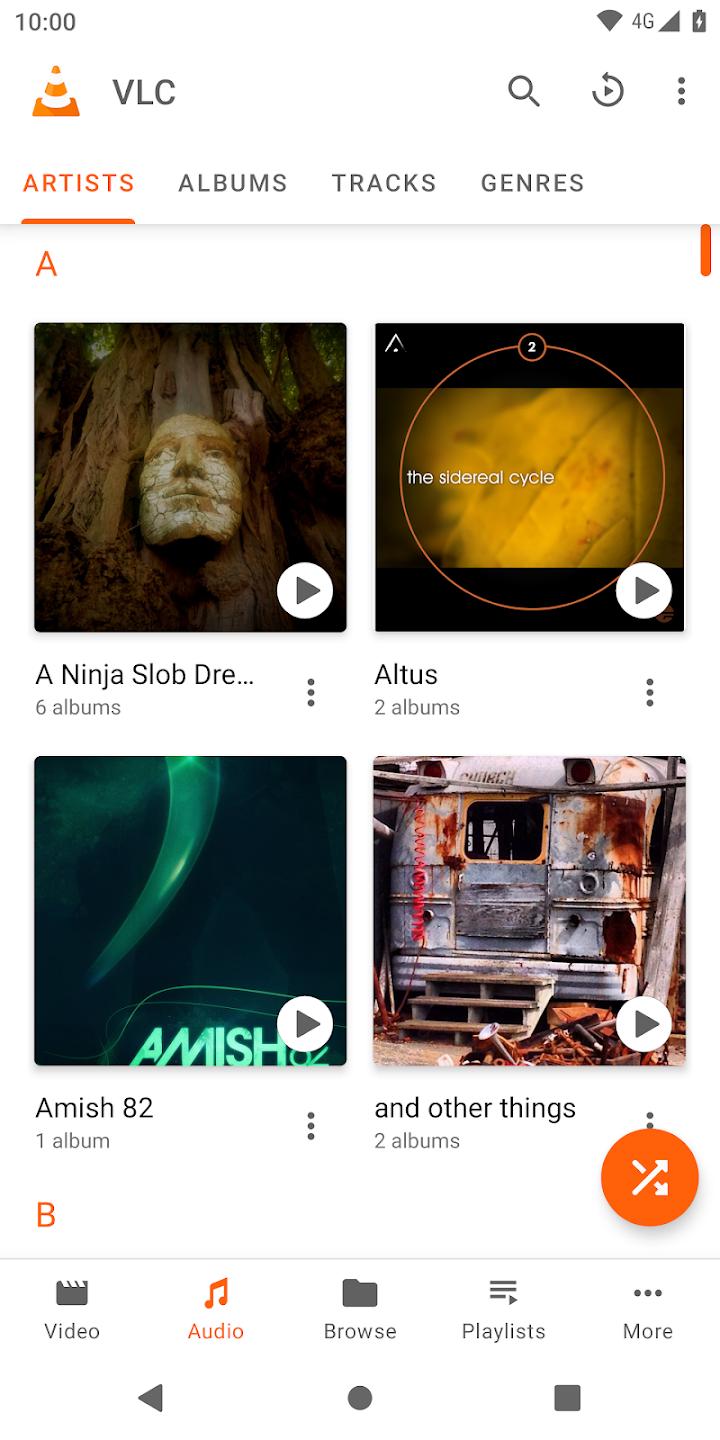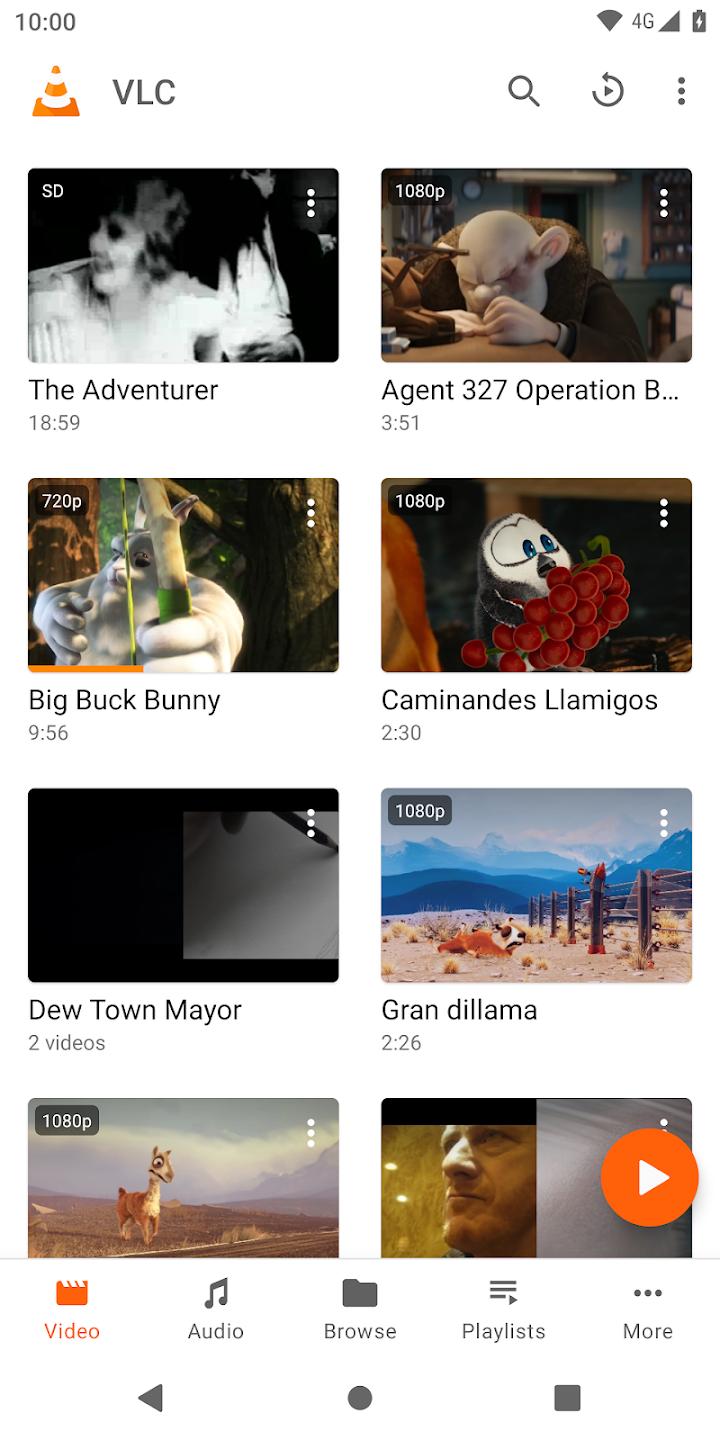Introduction:
VLC for Android is the go-to media player app for users seeking a comprehensive and versatile solution for all their video and audio playback needs. This open-source application caters to everyone from casual listeners to avid movie watchers, equipped with all the codecs necessary to play virtually any format of media without the hassle of additional downloads.Main Features:
- Universal Media Playback: Enjoy seamless playback of all video and audio formats with robust support for various codecs.
- Integrated File Explorer: Navigate your device effortlessly to locate and play content directly from specific folders.
- Customizable Interface: Choose between dark or light modes, or let the app adapt automatically based on system settings.
- Intuitive Controls: Easily adjust brightness and volume by swiping, with quick 10-second skip functionality.
- Language Options: Select audio and subtitle languages while also offering the ability to download matching subtitles online.
Customization:
Personalize your viewing experience with VLC's customizable settings, allowing you to switch between dark and light themes or enable automatic adjustments based on your device's preferences. You can also control playback speed and other advanced features to fit your style.Modes/Functionality:
- Audio-Only Playback: Listen to your content with the screen off, saving battery life during audio playback.
- Picture-in-Picture (PiP) Mode: Keep a mini playback window visible on your screen while using other apps for multitasking convenience.
- Hardware Acceleration: Enhance battery consumption during playback by enabling or disabling hardware acceleration as needed.
Pros and Cons:
Pros:
- Wide format support with no additional codec downloads required.
- Flexible playback options with intuitive controls.
- Customizable interface enhances user experience.
- Accessible features for both video and audio playback, including subtitle options.
- Open-source and free to use, ensuring continual updates and community support.
Cons:
- Some users may find the interface less polished compared to proprietary alternatives.
- Initial setup can be overwhelming for users unfamiliar with advanced features.
Frequent questions
Is VLC the best player for Android?
VLC is one of the best movie, series, and video players for Android. It competes with apps such as MX Player by offering tons of options, versatility, and great performance. Downloading the VLC APK is a sure bet.
Can VLC download movies?
No, VLC cannot download movies. VLC is a simple player for multimedia content saved on your device. That said, you can download subtitles for the content you have saved.
Is VLC blocked in any country?
The VLC website has been blocked in India since March 2022 by order of the country's government. The exact reason for this is not known. Luckily, you can download the VLC APK from websites like Freedown and continue using it without a problem.
Is VLC free?
VLC is a free media player for Android. The program is open source and offers all its features to users free of charge. It's also compatible with any video or audio format.
Discover more apps
3D battle simulator with customizable weapons, armor, and epic fights.
Speak Pal offers a unique platform for refining spoken English through a virtual conversation club, connecting users with language partners for supportive, ad-free learning experiences.
Wooden Block Adventure offers a serene, modern puzzle experience with classic sudoku elements, engaging challenges, and captivating graphics, all without a timer or internet requirement.
Cool R Launcher offers a modern, customizable home screen for Android devices, enhancing usability with themes, gestures, privacy features, and continuous updates for an engaging user experience.
pTron Fit++ is a fitness-focused app that syncs smartwatch data, customizes settings, and helps monitor health goals with an intuitive user interface.
Thrilling SUV racing game with customizable vehicles and intense challenges.
Create golems in your preferred sandbox game.
Flower Games - BubblePop is a vibrant match-3 bubble shooter featuring colorful gardens, over 6000 levels, power-ups, and social connectivity for an engaging floral adventure.